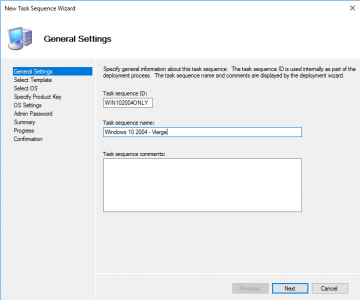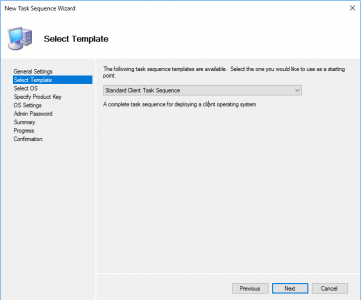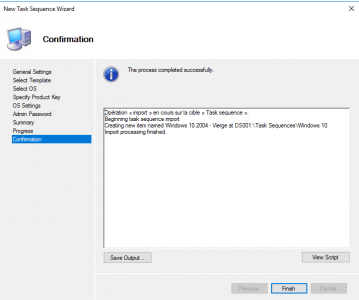In this tutorial, I will walk you through how to duplicate / copy a deployment sequence in MDT.
The tool does not offer this possibility natively, but it is possible to do so by copying the configuration files.
The advantage of this operation is to be able to use the same parameters of a sequence for a new Windows 10 version without having to redo everything.
To demonstrate this tutorial, we’ll create a new deployment sequence that will be a copy of the Windows 10 1903 -Virgin 1 sequence.
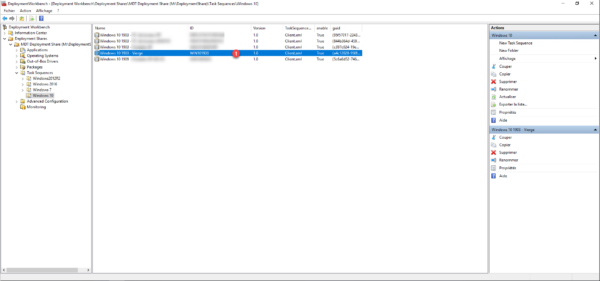
There are two steps to cloning the task:
Step 1: Create a new task sequence
Create a new sequence, to do this right click on the desired location and click on New Task Sequence 1.
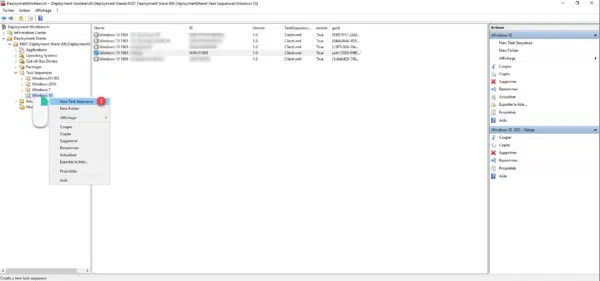
Follow the wizard for creating the new task sequence (the configuration is of little importance, it will be overwritten later).
New task sequence is created 1.
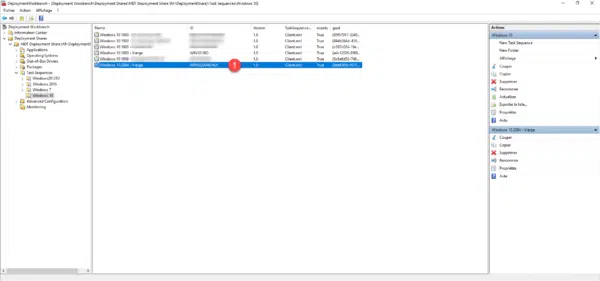
Step 2: Copy the configuration files
Now that the sequence has been added in MDT, it is necessary to replace the configuration files by the source sequence to duplicate it.
In the Control folder which is in the DeploymentShare folder of MDT is the task sequences. On the screenshot below, we can see the two sequences.
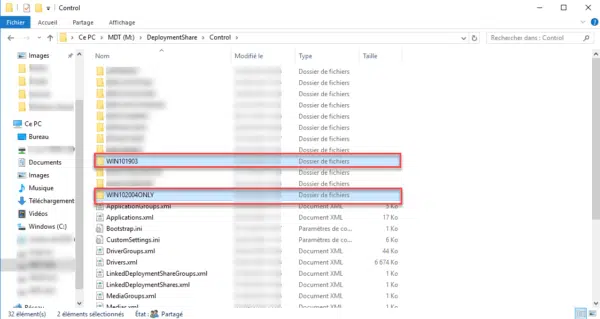
Go to the source task folder and select the files to copy them.
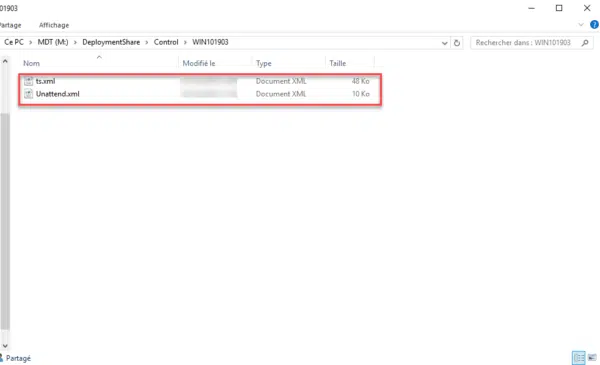
Go to the new task sequence folder and copy the files.
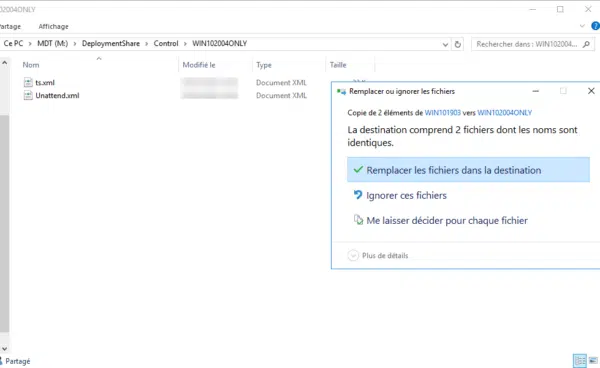
Now you know how to clone a task sequence on MDT.