In this “how” tutorial, I will explain how to display logs in real time saved in a file in SSH
This type of manipulation is useful when you want to see what is happening in real time.
To illustrate this tutorial, I used the access logs of an NGINX server.
Use the tail -f command
From SSH access, use the command tail -f /path/du/fichier.log
tail -f /var/log/nginx/access_log_glpi-prod.log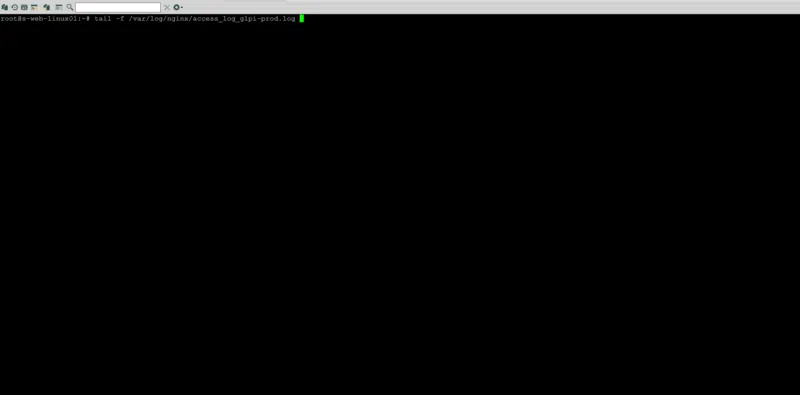
View logs in real time
This command allows you to see the entries in the file in real time.
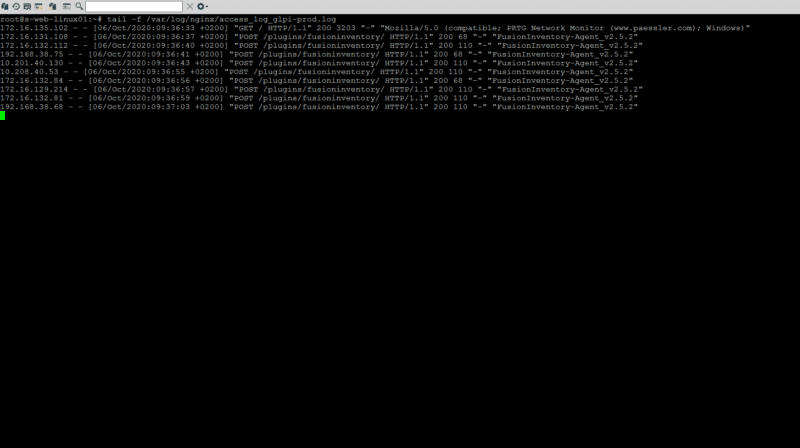
Exit visualization
To exit the command, use the key combination CTRL+C.
Example :


