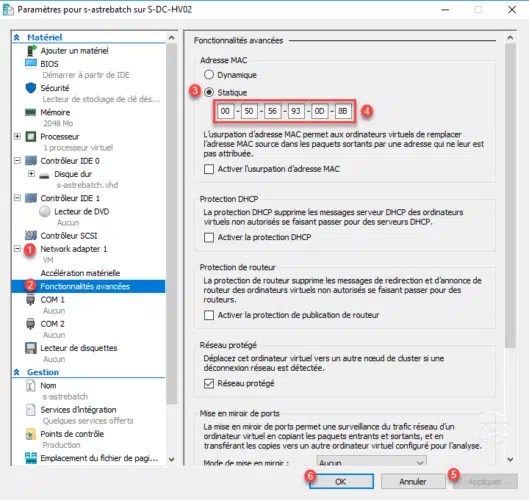It is possible in Hyper-V as in VMware to change the MAC address of a network adapter of a virtual machine.
We usually have to do this kind of operation on machines where the software uses the MAC address cards to generate the licenses
1. Open the Hyper-V console and go to the virtual machine settings.
2. Unfold the options of the network card 1 , display the Advanced Features 2 . Select the static option 3 from the MAC address and enter the address 4 . Validate by clicking Apply 5 and OK 6 .