In this tutorial, we’ll see how to add a LUN to a UNITY 300 storage array using the Unisphere Web interface.
Before adding a LUN, hosts must be configured on the array.
1. On the web interface, go to Blocks 1 / LUNs 2 and click on the + to launch the Add Wizard.
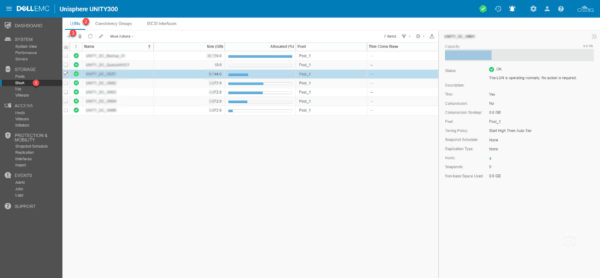
2. Enter the number of LUNs created 1 , enter a name 2 , if multiple disk pools are present select Pool 3 , set size 4 and click on Next 5 .
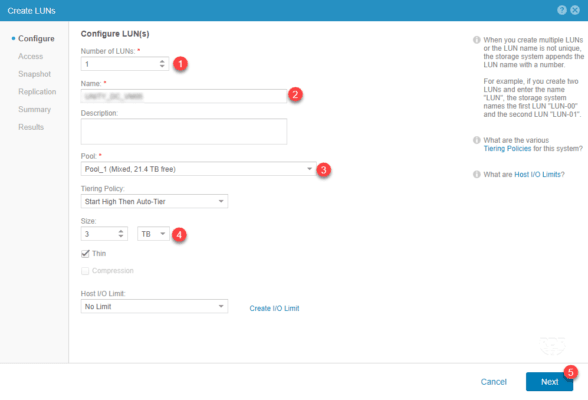
3. Click + 1 to select the hosts to whom the LUN will be presented.
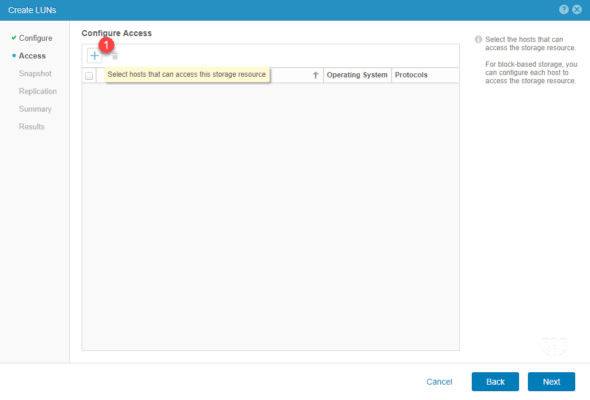
4. Select hosts 1 and click OK 2 .
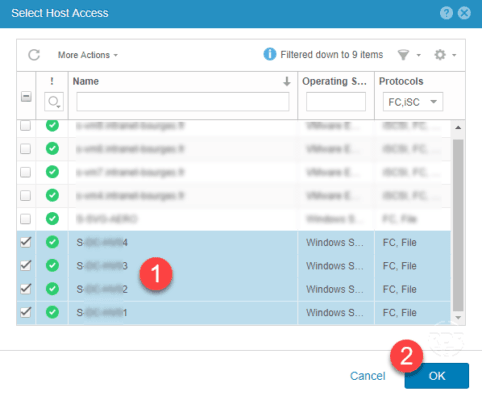
5.When the hosts have been selected, click Next 1 .
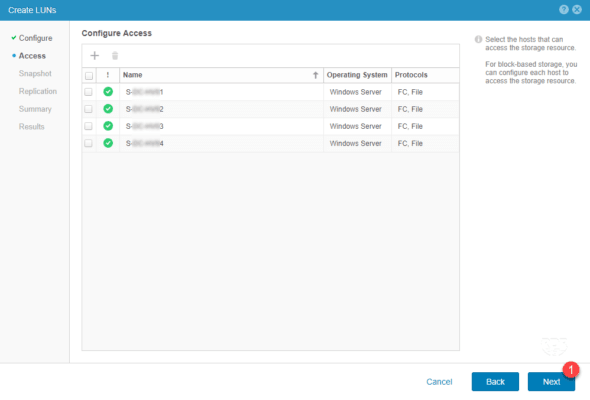
6. Click Next 1 , this step is used to configure snapshots if necessary.
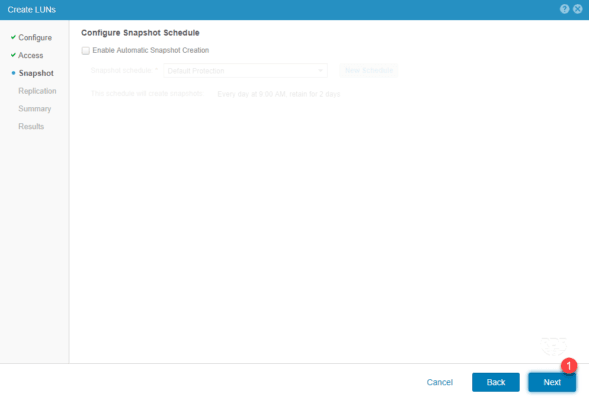
7. Click Next 1 , this step allows you to configure the replication between two unity arrays.
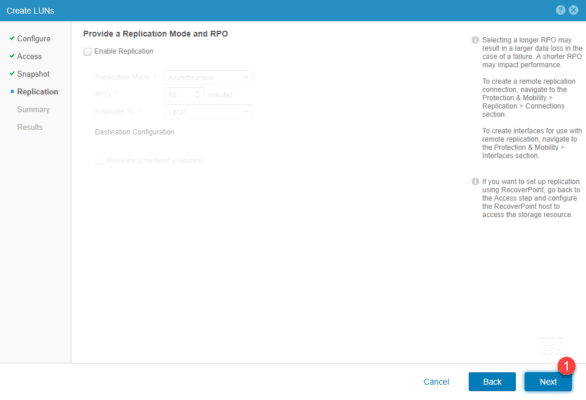
LUN replication does not allow for high availability of storage, such as datacore or starwind. For LUNs to be presented simultaneously, you must go through a vplex appliance.
8. Click Finish to confirm the creation of the LUN.
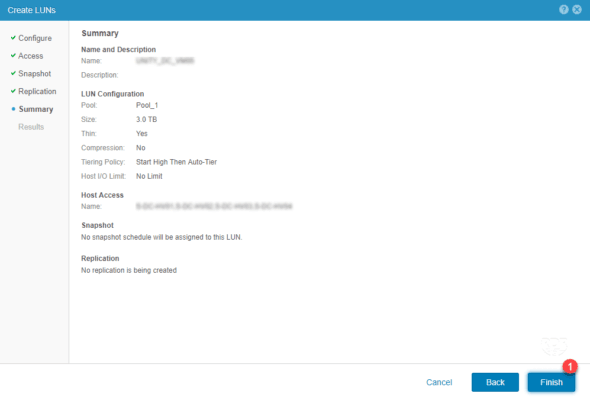
9. Wait during the creation …
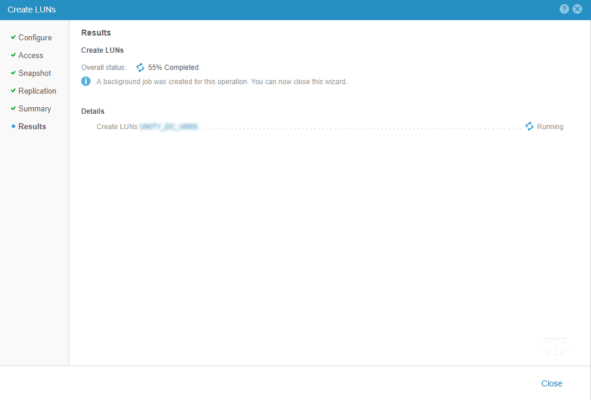
10. The created LUN, exit the wizard by clicking Close 1 .
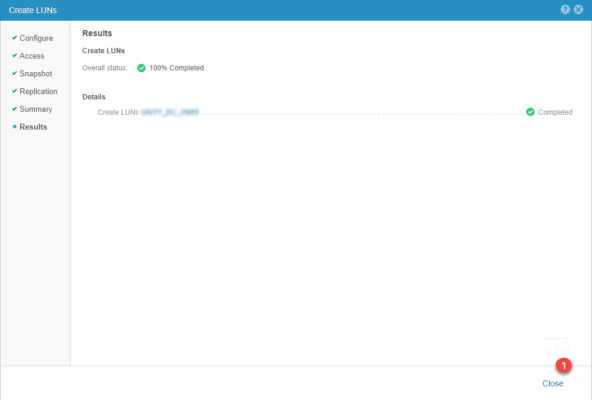
11. The LUN is created 1 and available in the administration interface.
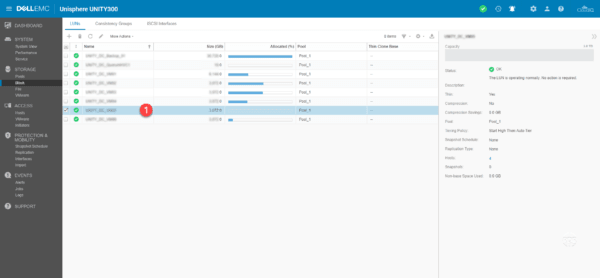
Now you have to go to a host to configure the disk.
