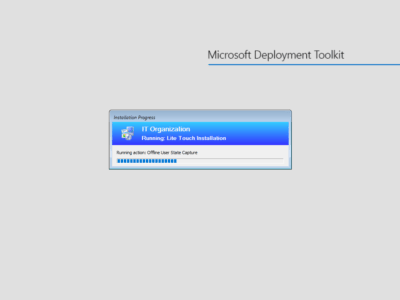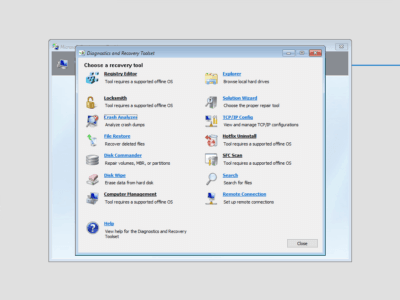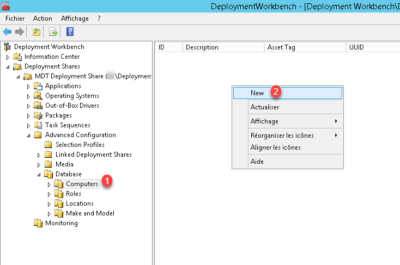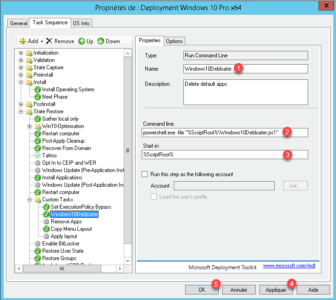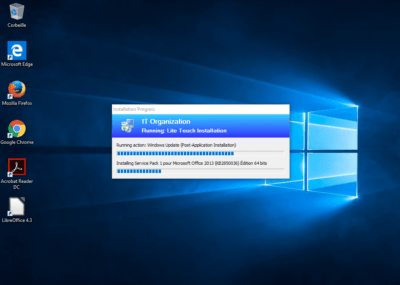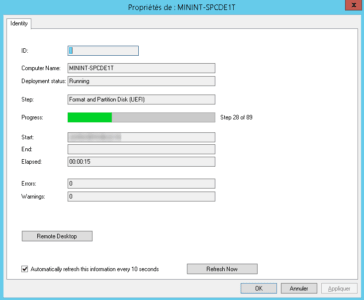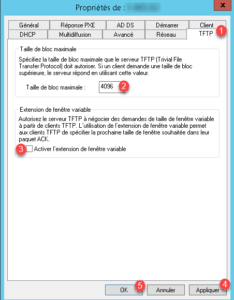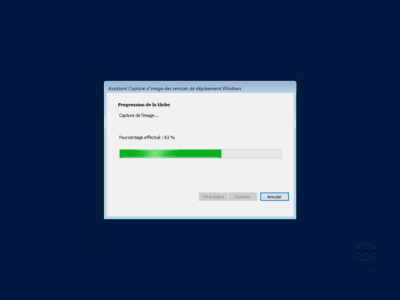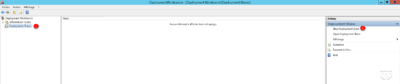MDT: saving user profiles with USMT
Introduction In this article, we will have how to back up user profiles with MDT during a deployment. Use of this feature is useful in the following cases: Change of computer of a user. Reinstalling the computer Upgrade version of Windows. To save the user profiles of a computer, there are 2 solutions (actually much …