Symptom
When you connect to an RDP server using an RDS gateway, you receive the following error message:
Your computer can not connect to the Remote Desktop Gateway server.
Contact your network administrator for help.
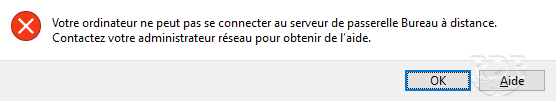
Solution
1. Open the registry editor (regedit) and search for the key :
HKEY_CURRENT_USER\Software\Microsoft\Terminal Server Client\RDGClientTransport2. If the RDGClientTransport key exists, pass its value to 1, otherwise create a new REG_DWORD key named RDGClientTransport and set the value to 1.
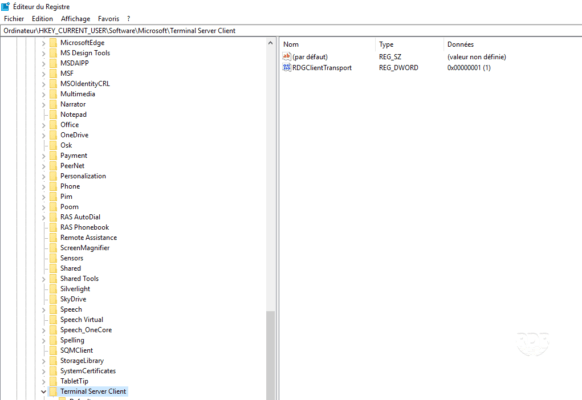
3. If your RDP client is open, close it and open it again. The problem should be solved.