IPerf overview
iPerf is a client / server command line utility that allows you to perform bandwidth testing on a local network between two machines.
iPerf will make it possible to perform a throughput test and to diagnose a possible bottleneck on a network between two points.
By opening the appropriate ports, it is also possible to use it for testing from the Internet or between two VPN sites.
Download iPerf.
Preparing for the bandwidth test
Copy and decompress the archive on two computers in order to have a server and a client.
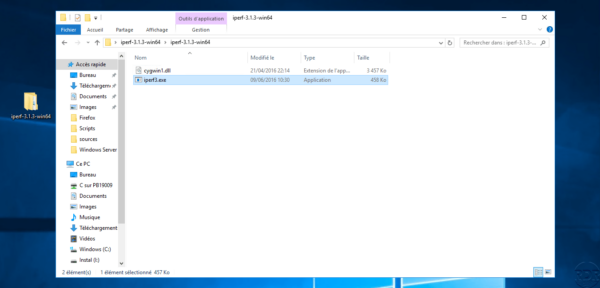
Launch a command prompt in admin mode.
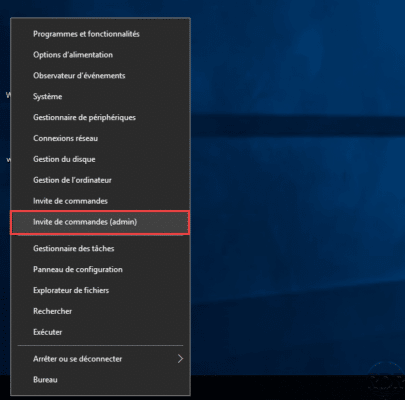
With the cd command, go to the folder where the iPerf executable is located (iperf3.exe).
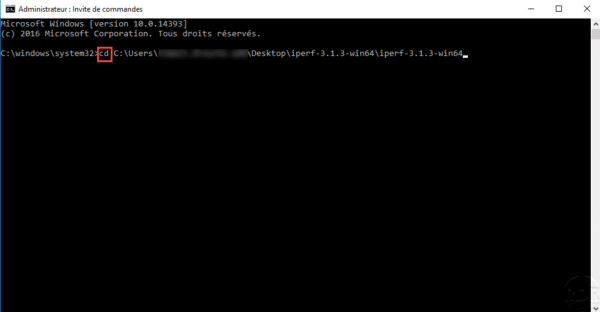
Bandwidth test
Start on the server
On one of the computers, run enter the following command to start the server part.
iperf3.exe -s
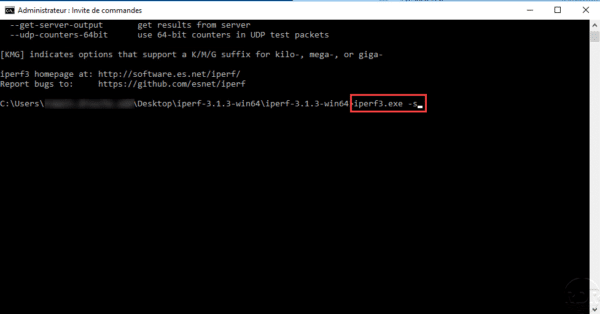
A message appears indicating that the server is started and listening on port 5201 (default).
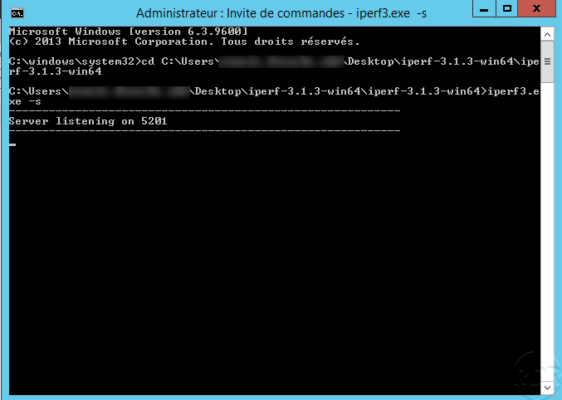
Test bandwidth from the client
On the “client” computer, enter the following command to launch a test to the server
iperf3.exe -c ip_du_serveur
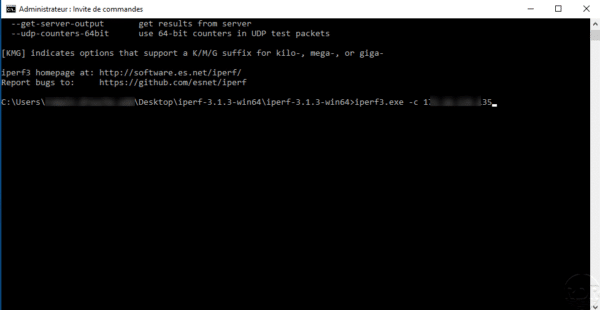
Wait for the flow test.
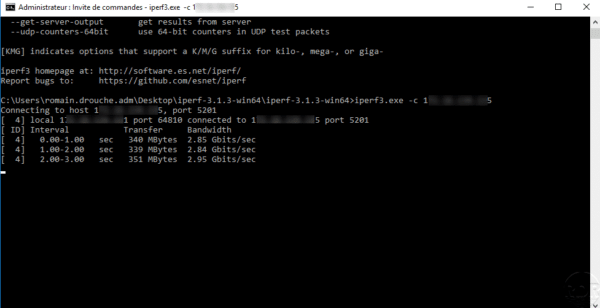
When finished, the result is displayed:
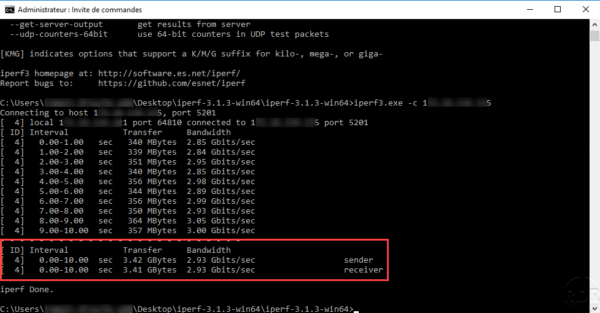
It is possible to increase the number of simultaneous packets which allows a greater increase in load.
Start the test with the -P NOMBRE_DE_PART parameter.
iperf3.exe -c ip_du_serveur -P 10
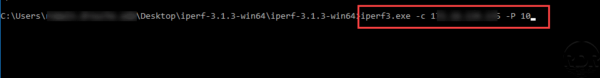
During the test we can see that 10 packets are sent.
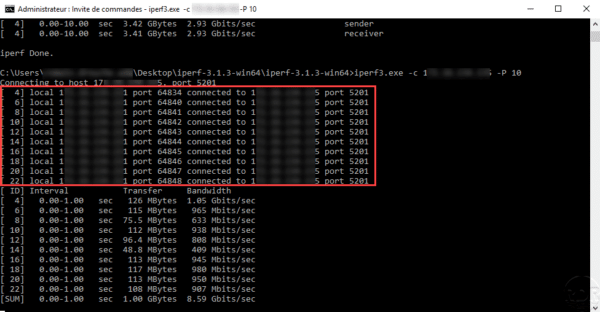
Once the test is finished, we have the result per packet and the sum.
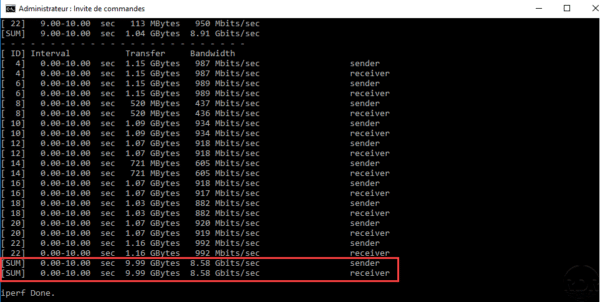
The tests were carried out on the same servers, we can see that with 10 simultaneous packets, the throughput is almost multiplied by 4.
On the server part, you can also see the throughput test in parallel.
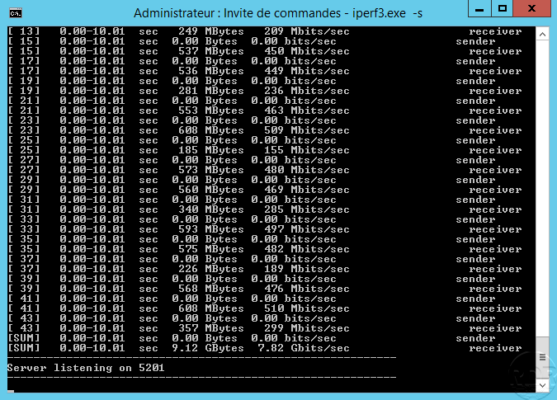
You now know how to perform a bandwidth test for your internal network.

