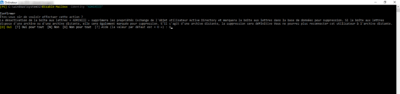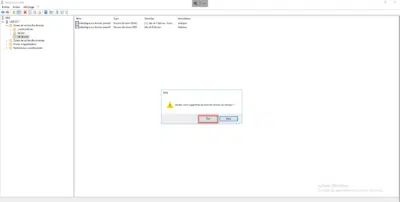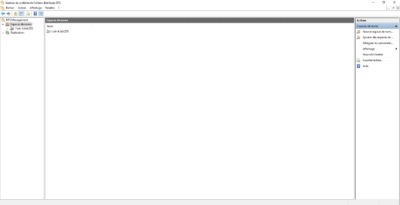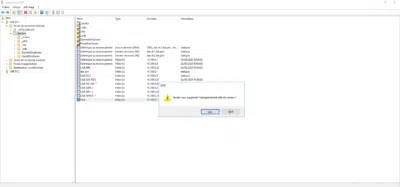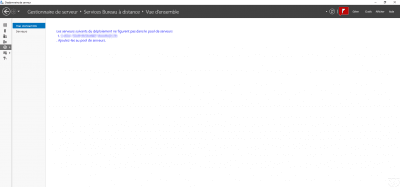Proxmox: force deletion of a virtual machine
In this tutorial, I will explain how to delete a virtual machine from the command line that cannot be deleted through the GUI. To perform a test I mounted a CIFS storage where I added a virtual machine, once the test was done I deleted the storage in Proxmox without removing the VM. When I …