By default the SSL VPN port on the Sophos XG firewall is 8443, since version 17.1 it is possible to change the VPN listening port.
Using port 443 for VPN blocks listening to this port for other services (forward / WAF).
1. From the web interface, go to VPN 1 and click on Show VPN settings 2 .
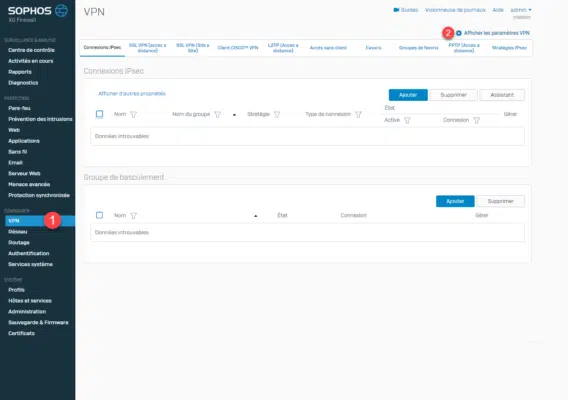
2. Change port 1 then click Apply 2 .
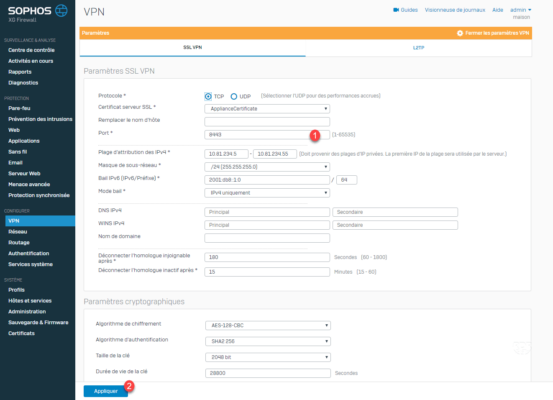
VPN users will need to reconnect to the user portal and reinstall the VPN profile with the new port.


