In this tutorial, I will show you how to convert a shared mailbox to a user mailbox on Exchange using PowerShell.
It happens that for the needs of consulting a shared mailbox on mobile, users request a change of mailbox type.
Mobile applications do not allow you to view shared mailboxes unless you go through the browser and access the OWA web interface.
To begin, we will look at the type of box:
Get-Mailbox -Identity [email protected] | Select Name, RecipientTypeDetails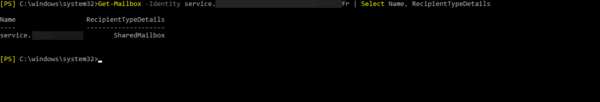
We can see that the mailbox is of type SharedMailbox
To convert the mailbox, we will change its type to Regular.
Set-Mailbox -Identity [email protected] -Type Regular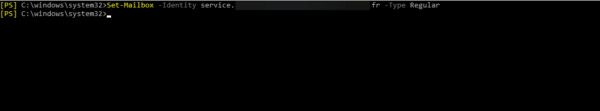
The order has no return
To verify the type change, we will check the mailbox type again.
Get-Mailbox -Identity [email protected] | Select Name, RecipientTypeDetails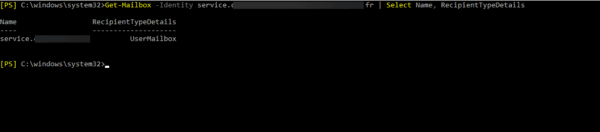
The box is now of type UserMailbox
To be able to open the mailbox, there is one last step left, you must define a password for the user account linked to this mailbox.
Also don’t forget that this box needs an Exchange CAL.


