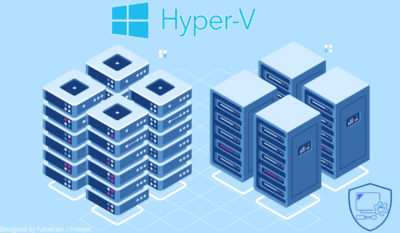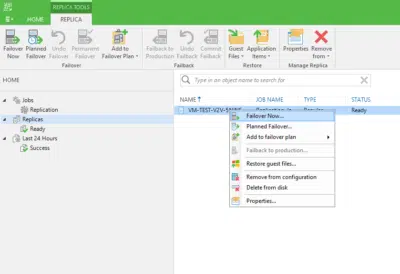Hyper-V Cluster: Installation and Configuration
Introduction Through this tutorial, we will see how to set up a Hyper-v cluster under Windows Server (2012R2 / 2016/2019) step by step. Each step requires it, will take you on a tutorial to guide you in setting up a Hyper-V cluster. Prerequisites Be in an Active Directory environment, ideally having a server-side domain controller …