The upgrades of Windows 10 are distributed using an .ESD file.
By default, the WSUS server (IIS) does not process requests on ESD files and this fact in the Windows Update Manager updates remains at 0% download.
To solve this problem, it has the MIME type declared in IIS.
1. Go to the IIS console of the WSUS server, select the WSUS Administration 1 site, and click MIME Types 2 .
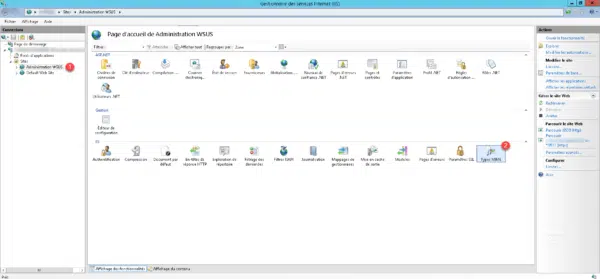
2. Click Add 1 in the Actions menu.
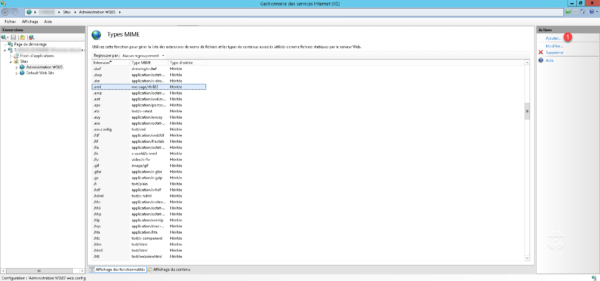
3. Configure type, File name extension: .esd 1 , Mime type: application / octet-stream 2 and click OK 3 .
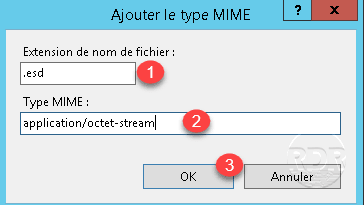
4. The MIME type is added.
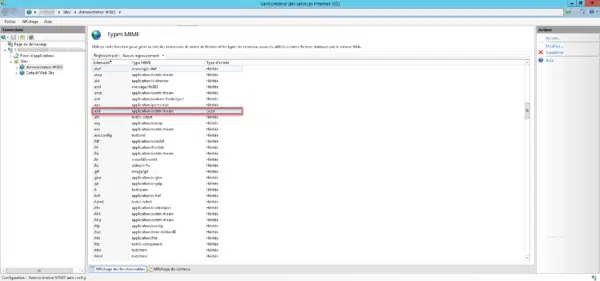
5. Restart the WSUS Administration site.
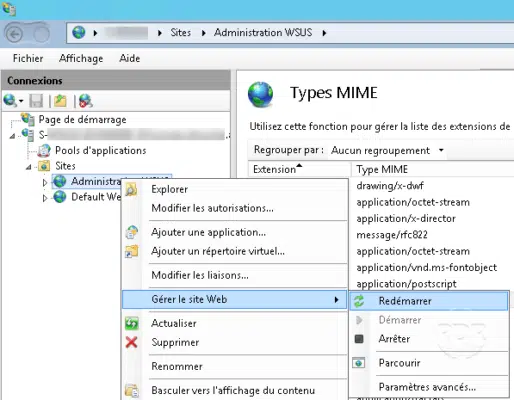
The download of the updates should work.


