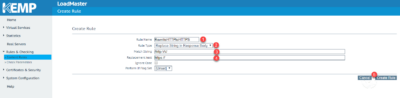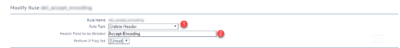If you use Kemp to dump to pass an internet site in HTTPS, it is possible that part of the content of the site (images, css, js) does not appear, the browser returns a Mixed Content error, it means that calls to resources are made in HTTP.
To solve this problem, one must make a rule that will rewrite the urls in the html content.
1. From the interface, go to Rules & Checking 1 / Content rules 2 and click on Create New … 3 .

2. Create the rule as below :
1 Name the rule
2 Type: Replace String in Response Body
3 Match string : /http:\/\/
4 Replacement text : https://
5 Click on Create Rule
3. Go to the list of services and click on Modify 1 where the rule must be applied.

4. Display the Advanced Properties 1 section and click on Show Body Modification Rules 2 .
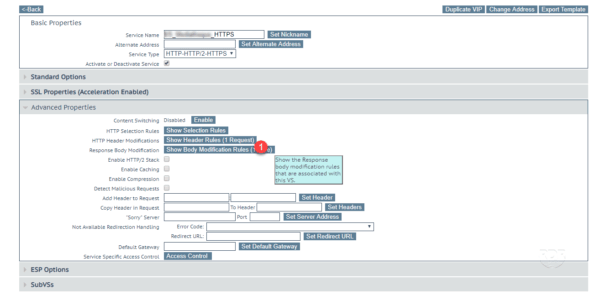
5. Select the rule that was created before 1 and click Add 2 .

6. The rule is added 1 . Click Back to return to the VService configuration.
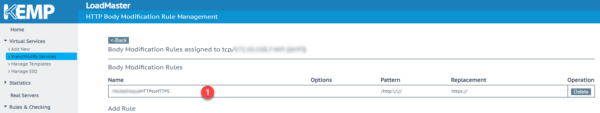
Reload the website, the problem should be solved, if the problem persists and the server sends a compressed response, delete the Accept-Encoding header sent by the client.
7. Add a content modification rule (Rules & Checking / Content Rules / Create New) with the following settings:
8. Return to the VService in the Advanced Properties section and apply the rule on the Show Header Rules 1 section.
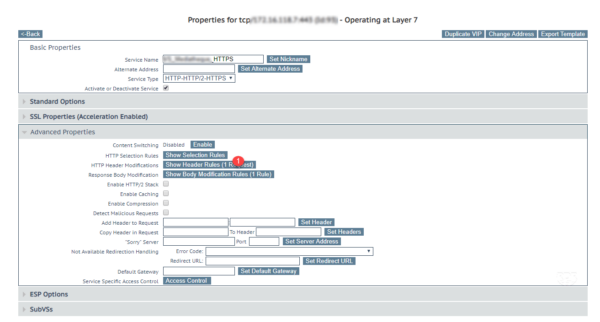
9. Add Rule 1 at the Request Rules level.

10. Reload the site, the problem of mixed content should be solved