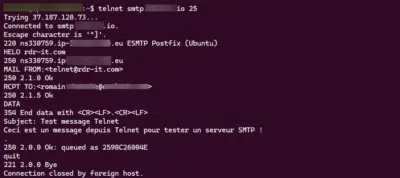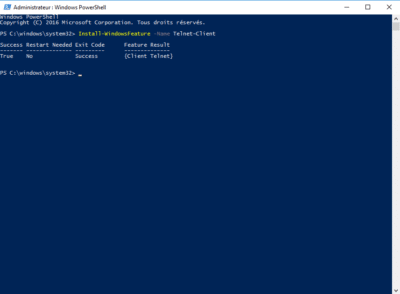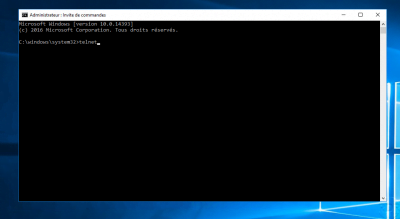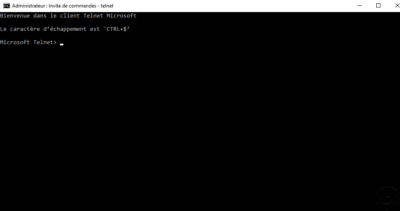Telnet: Test an SMTP server and send an email
In this tutorial, I will explain how to send an email by telneting into an SMTP server. This manipulation is regularly used to test the correct functioning of an SMTP server. If you simply want to use Telnet to test a service you can read this tutorial: Using the Telnet client to test a network …