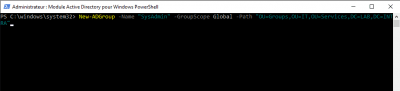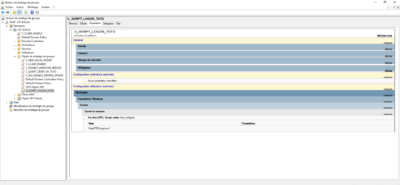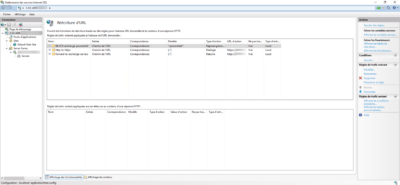Active Directory: Create a group in PowerShell
In this tutorial, we will see how to create an Active Directory group from a domain controller in PowerShell using the New-ADGroup cmdlet. Syntax to create a group in PowerShell: Example: Create the SysAdmin group in the OU Groups which is located in the OU IT. Create a group in Active Directory using PowerShell Ouvrir …