The ILO management card on HP servers can be restarted independently from the operating system.
1. Go to the ILO web interface and then to Information 1 / Diagnostics 2 . Click on the Reset button 3 .
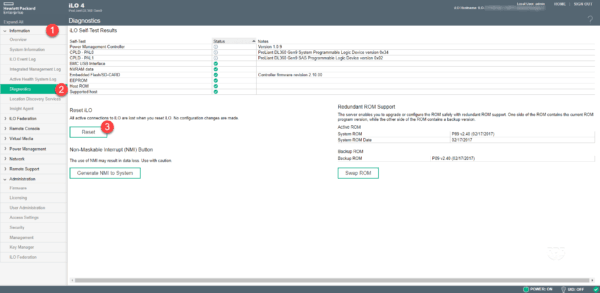
2. Confirm the restart by clicking OK 1 .
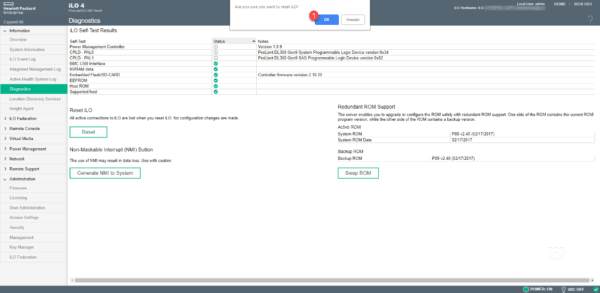
3. Wait while restarting ILO.