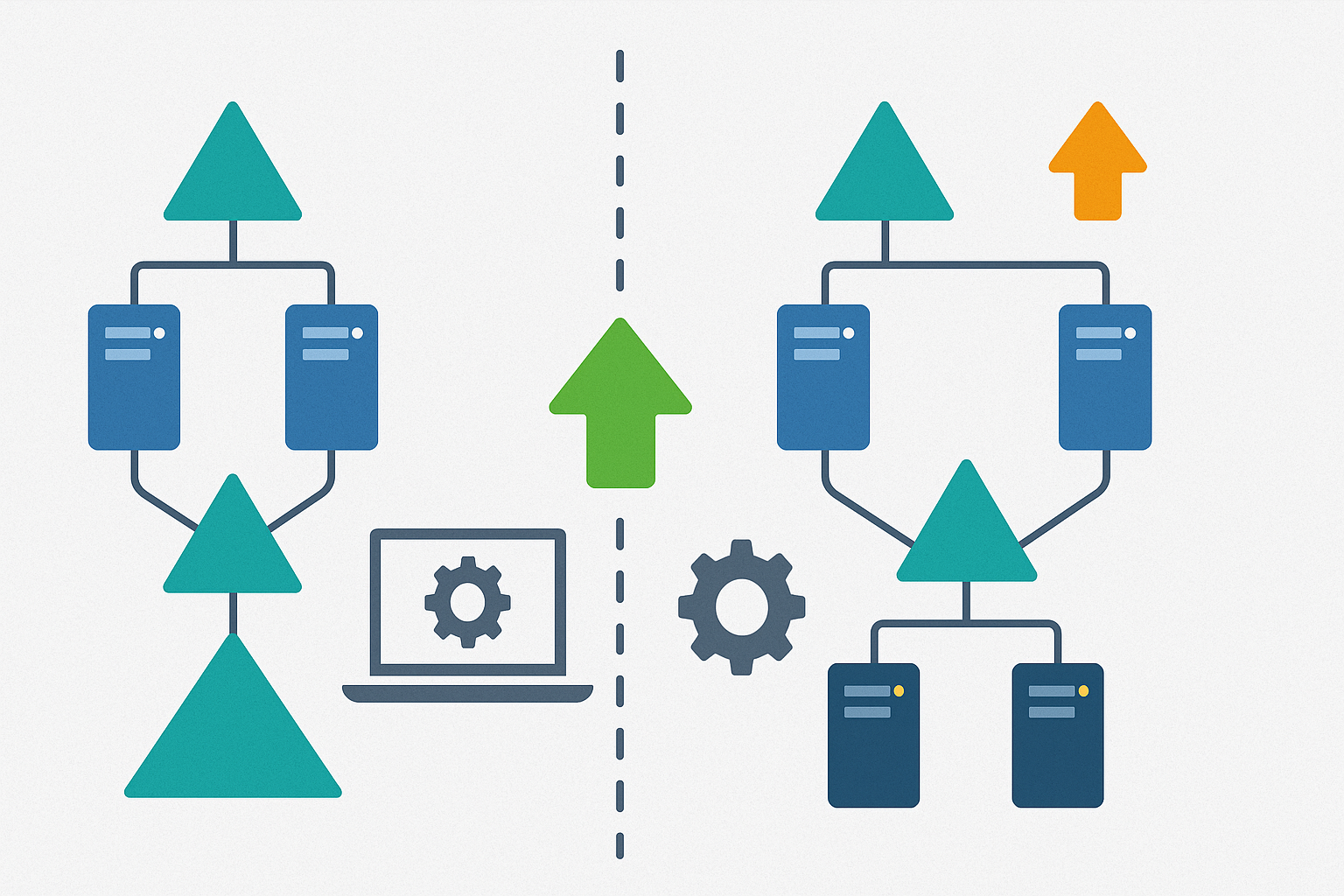The Active Directory Recycle Bin is a feature that came with Windows 2008R2, which is disabled by default.
To activate the recycle bin, the domain and drill level must be at least 2008R2.
Once the trash is activated, it is not possible to go back.
To use the Active Directory Recycle Bin, use the ADAC (Active Directory Administrative Center) console
Activate the trash
1. From the ADAC, click on Activate trash 1 , which is on the right side of the console.
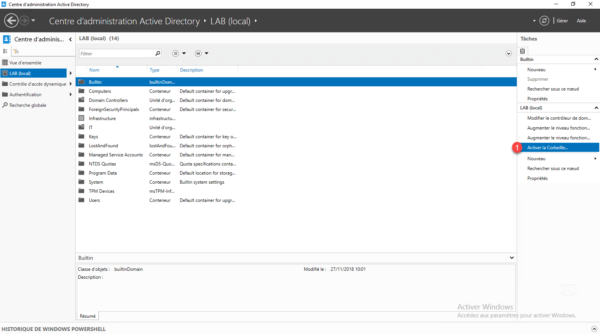
2. Confirm the activation by clicking on OK 1 .
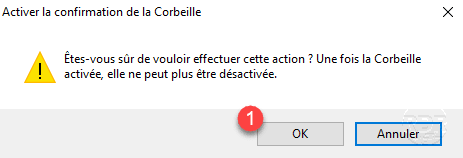
3. Close the information message by clicking OK 1 .
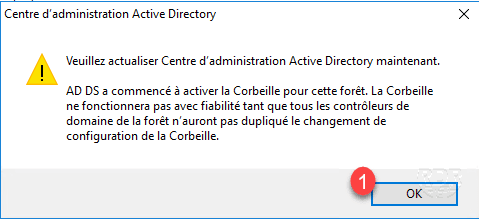
The message informs you that the recycle bin will be fully operational when changes are replicated to all domain controllers.
4. A new container is added to the Active Directory tree: Deleted Objects 1 . Deleted items will be moved in.
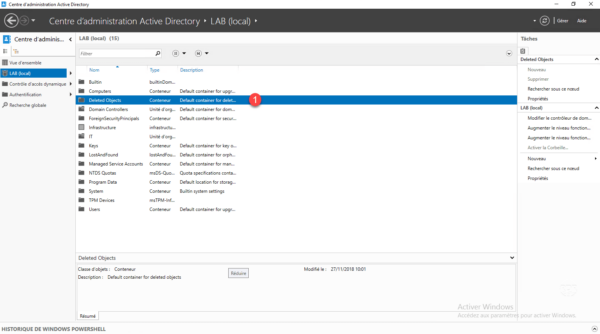
Delete an object
1. Select on an item to delete 1 , right click on it and click on Delete 2 .
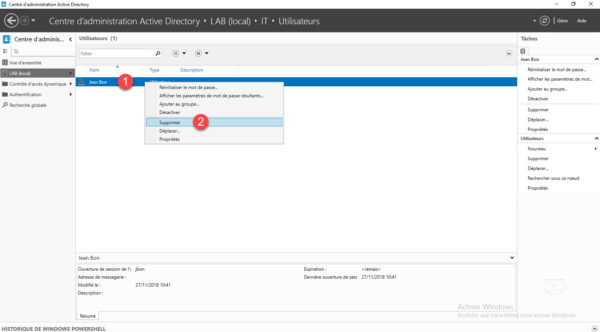
2. Confirm the deletion by clicking Yes 1 .
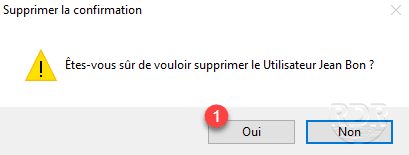
Restore a deleted object
1. Go to the Deleted Object container. Deleted objects are stored in it.
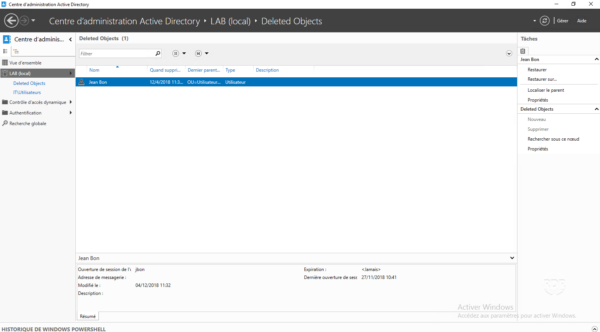
2. Right-click on object 1 to restore and click on Restore 2 .
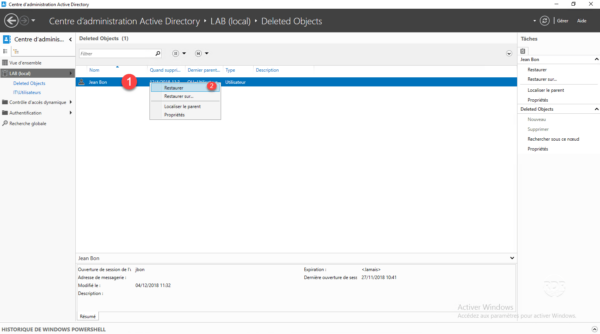
Restore on allows to choose in which container one puts the object. Locate the parent opens the original container.
Conclusion
The Active Directory Recycle Bin adds extra security against object deletion.
This is not a substitute for a regular backup of the directory.