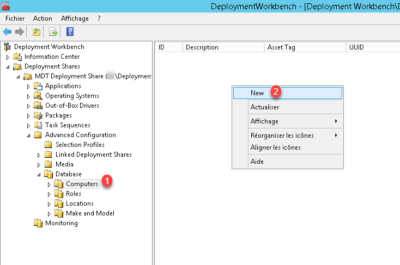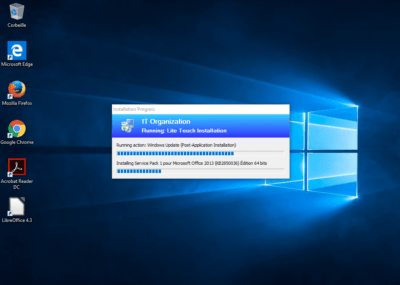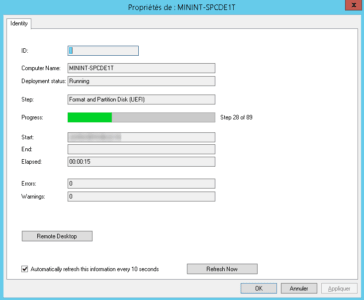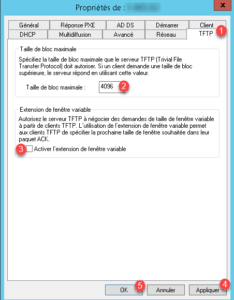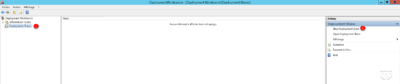MDT: use with a database
In this tutorial, we will see how to use MDT with a database. The use of this one makes it possible to store in a database the information of deployment for a station to identify for example by its MAC address, which makes it possible when one has to redo the post to pre-fill all …