
In this tutorial, we will see how to change the location of a virtual disk of a virtual machine or an LXC container.
To illustrate this tutorial, we will change the storage location of the virtual disk of VM 103.
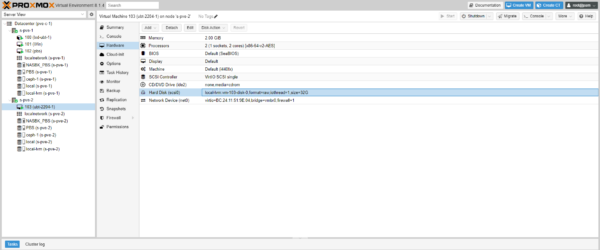
As we can see, the disk is on local-vm storage.
If we look in the local-vm storage, we can see the virtual disk.
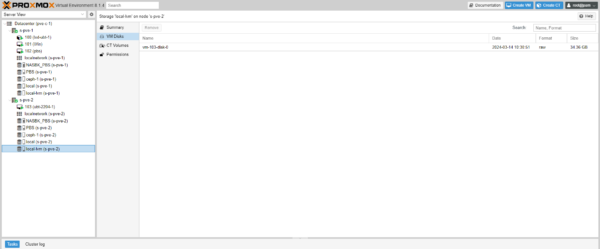
We will move the virtual disk for storage to ceph-1 storage.
From the server Hardware configuration, select virtual disk 1, then click on Disk Action 2 and Move Storage 3.
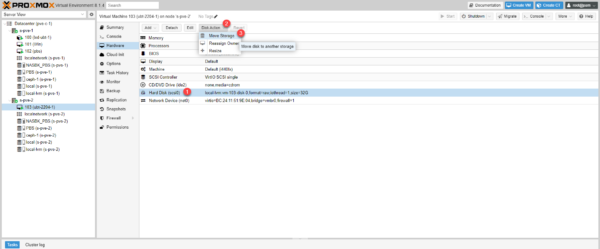
Select the target storage 1, check the Delete source 2 box then click on Move disk 3.
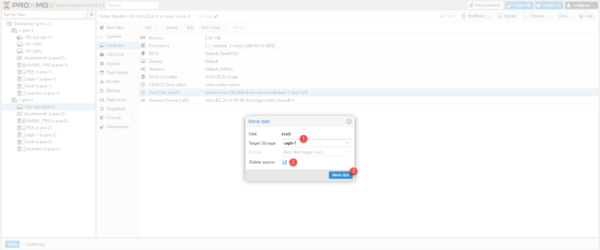
Wait while moving the virtual disk…
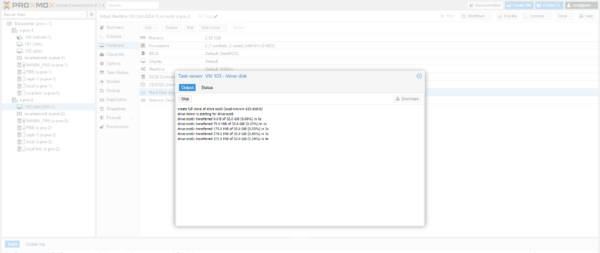
When the move is finished, close the window.
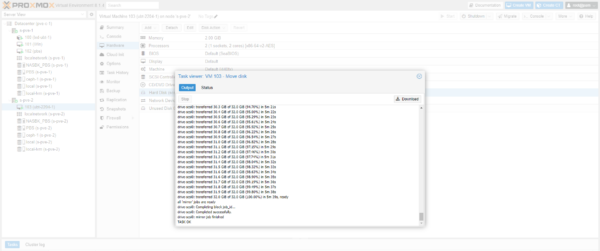
The virtual disk is moved to the target storage (ceph-1).
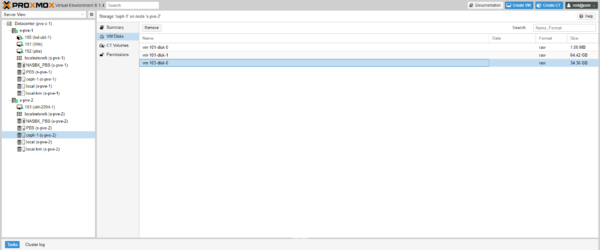
You know how to move a virtual disk in Proxmox to change storage.


