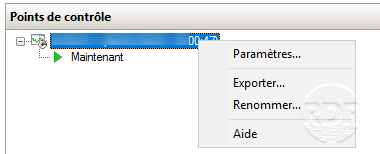Rename a computer with PowerShell
In this “how” tutorial I will explain how to rename a computer in PowerShell. Using PowerShell allows you to go more empty than going through the graphical interface which requires going through several configuration windows. Rename a computer with PowerShell In a PowerShell prompt use: Rename-Computer The PowerShell command to rename a computer is Rename-Computer. …