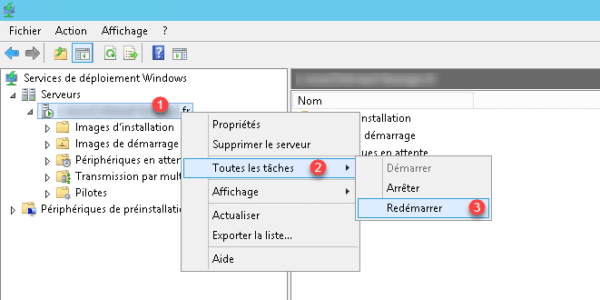Symptom
When you try to start a computer in PXE from a WDS server, the following error is displayed when loading the image:
Windows failed to start. A recent hardware or software change might be the cause. To fix the problem:
1. Insert your Windows installation disc and restart your computer.
2. Choose your language settings, and then click “Next.”
3. Click “Repair your computer.”
if you do not have this disc, contact your system administrator or computer manufacturer for assistance.
Status: 0xc000000l
Info: A required device isn’t connected or can’t be accessed
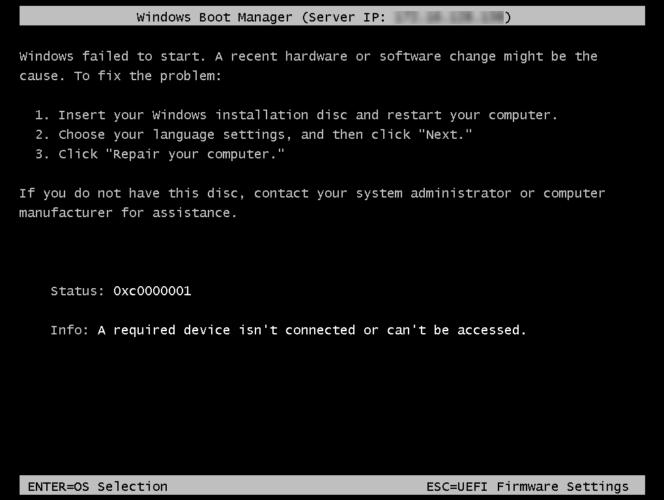
The problem appears after you install the March 2019 updates.
Solution to resolve error 0xc0000001 on WDS
The maximum block size of the TFTP server must be changed.
1. Open the WDS console, right click on the server 1 then click on Properties 2 .
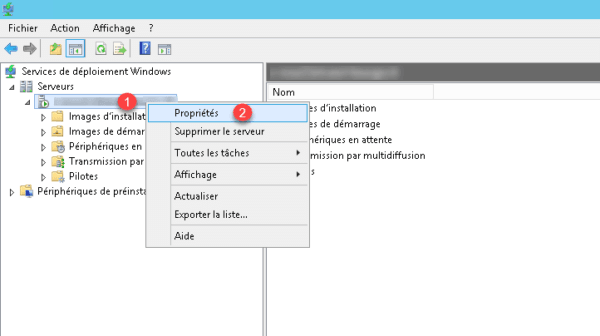
2. Go to the TFTP 1 tab, block size enter 4096 or more 2 . Uncheck Enable Variable Window Expansion 3 and click Apply 4 and OK 5 .
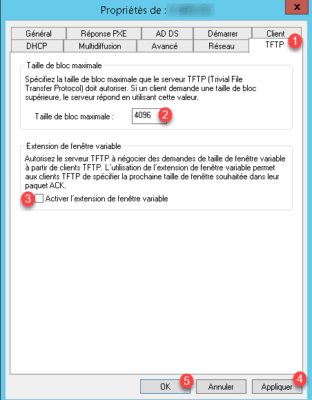
3. Restart the WDS service. Right click on server 1 / All tasks 2 / Restart 3 .