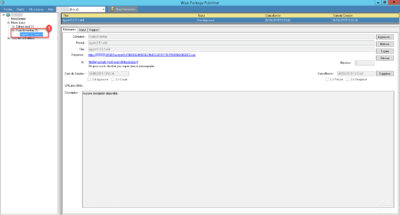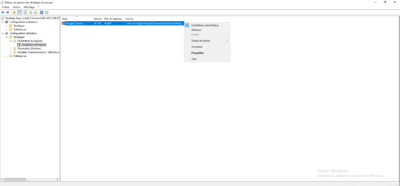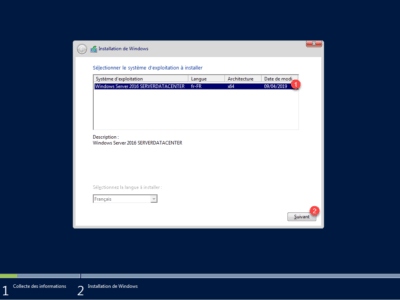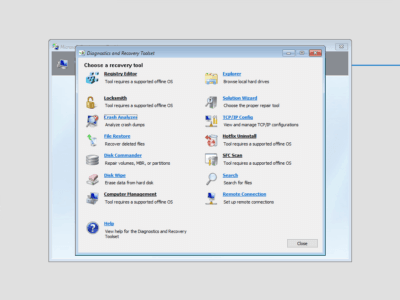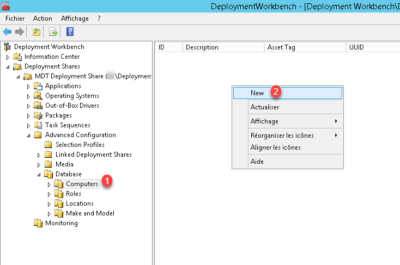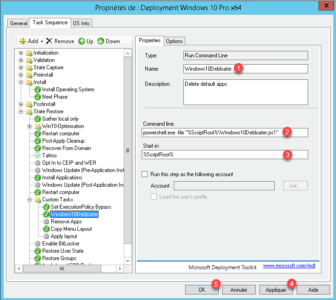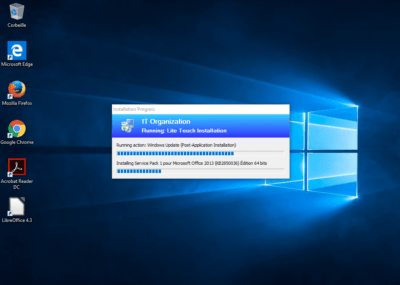Offline installation of Office 365
In this tutorial, I will explain how to install Office 365 in offline mode. As part of an enterprise deployment, it is not possible to download Office as many times as there are installations to do. It is possible to download the sources and then do the installation from it. Getting the sources of Office …