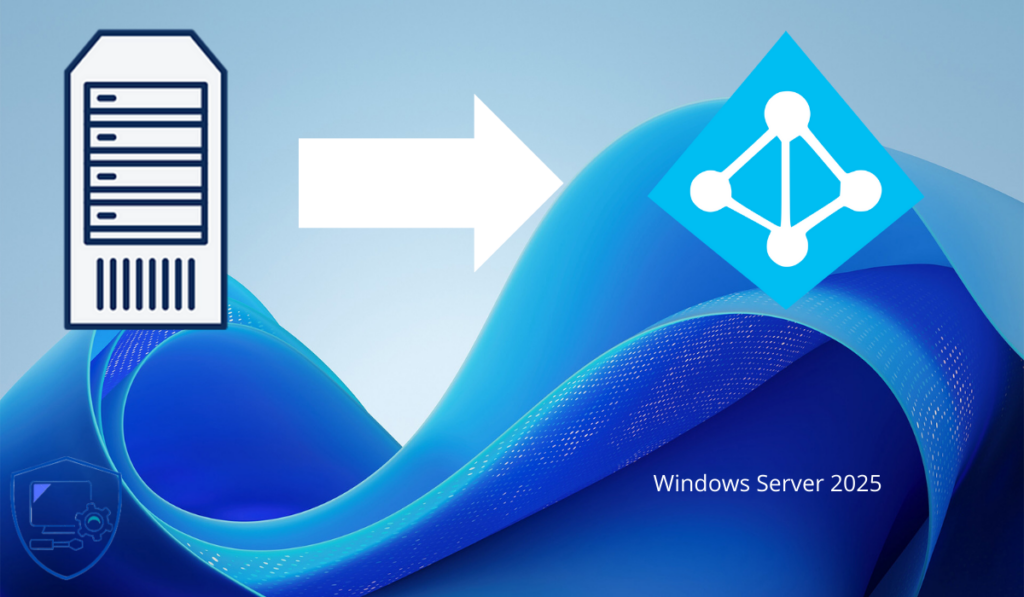In this tutorial, we will see how to join a computer running Windows Server 2025 to an Active Directory domain.
Before joining the Active Directory domain, you must have a user (administrator) account in the target domain with the necessary rights to add a computer.
Before you make sure that the domain join is successful, from the server that needs to be added, check that it can resolve the Active Directory domain name.
To do this, enter the following PowerShell command:
Resolve-DnsName nom-domain-adWe can now move on to adding the Windows Server 2025 server to the domain. From Server Manager, click on WORKGROUP 1.
This will open the System Properties window (known to old-timers…), to access the domain configuration settings, click on the Edit 1 button.
In the “Member of a” section, select Domain 1 then enter the name of the Active Directory domain and click on the OK button 3.
Enter the username 1 and then the password 2 of a domain user account that has the necessary rights to add a computer, then click on the OK button 3.
If the credentials are correct, a new window will open welcoming you to the domain, click OK 1 to close this window.
Once the window is closed, another one opens indicating that you must restart the computer for the changes to take effect, click on OK 1 to close the window.
Click the Close button 1 to exit the System Properties window.
Click the Restart Now button 1.
Once the server has restarted, log in with a domain user who has rights to the server using the Other user option.
From Server Manager, you can see that the server is indeed a member of the Active Directory domain, if it had not been you would not have been able to log in with a domain user account.
If we look in the Users and Computers console which is accessible from a domain control, we can find the object of the server that we have just joined.
In this tutorial, we saw how to join a computer that runs Windows Server 2025 to an Active Directory domain from the graphical interface. For people used to working on Windows Server, this is the same way to proceed for several years now …
To join Windows Server 2025 to a domain, you can also do it from the command line with PowerShell or the sconfig utility.