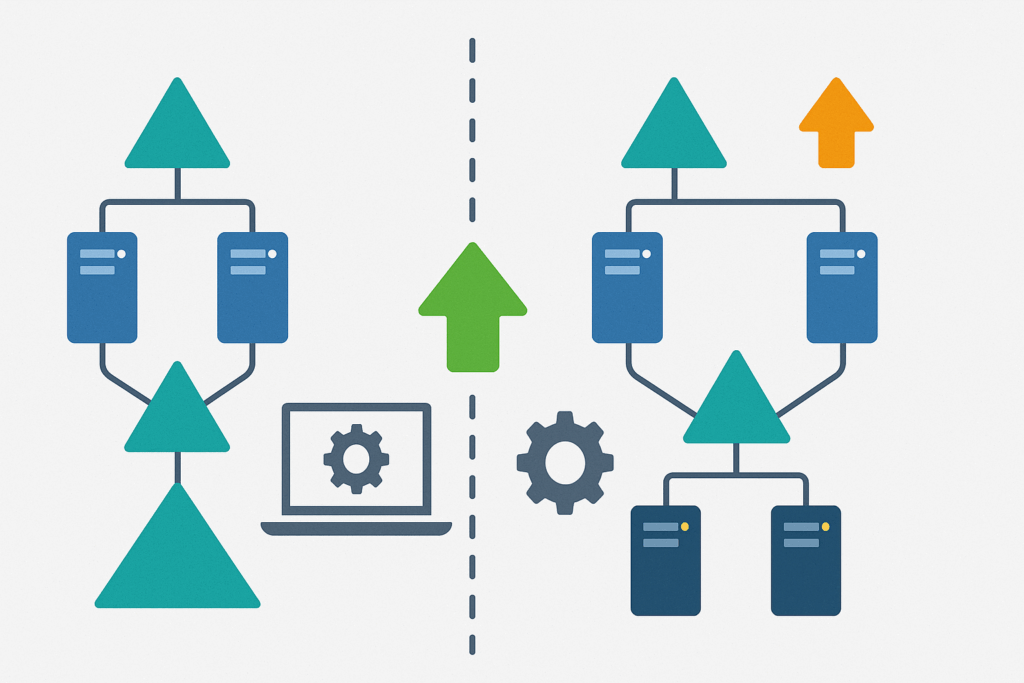The functional level of the domain and forest corresponds to the “version” of your Active Directory environment and allows access to more or fewer features depending on the level of each.
Mainly this level change occurs when upgrading to Windows when replacing / migrating domain controllers. The version change may also be necessary for the installation of new service like Exchange, ADFS …
Before making this change, it must be verified that your environment will support the functional level increase.
Example: If you want to upgrade from 2003 to 2012, all domain controllers should at least work with Windows Server 2012.
Here are some notable features brought up during version upgrades:
- Replication of sysvol with DFS-R: Domain in 2008 level
- Active Directory Recycle Bin: Fence at 2008R2 level
- …
The following manipulations are to be done on a domain controller.
Increase the functional level of the domain
Open the Active Directory Users and Computers console, right click on domain 1 and click on Increase functional level of domain 2 .
Choose target level 1 according to your environment and click Increase 2 .
Confirm the increase by clicking OK 1 .
A confirmation message appears, close the window by clicking OK 1 .
Increase the functional level of the forest
Open the Active Directory Domains and Trusts console, right-click Domains and Active Directory Approval 1 , and click Increase Functional Level of Forest 2 .
Choose the forest target level 1 and click Increase 2 .
Confirm the increase in the functional level of the forest by clicking OK 1 .
A confirmation message appears, close the window by clicking OK 1 .
It would have been possible to increase the functional level of the domain from this console, by right click on the domain
Increase the functional level of the domain and the forest with the ADAC console
It is also possible to use the Active Directory Administrative Center (ADAC). From the console, click on domain 1 .
In the Tasks / <domain name> column, you can access functional level increases for forest 1 and domain 2 .
Select level 1 and click on OK 2 . Validate confirmation messages.
Show functional level
Graphic
From Active Directory Users and Computers, Active Directory Domains and Trust, or Active Directory Administrative Center, right-click the domain and click Properties.
PowerShell
Forest:
(Get-ADForest).ForestModeDomain :
(Get-ADDomain).DomainMode