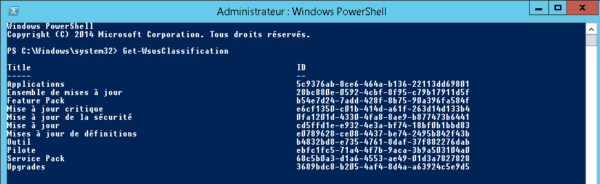Not long ago, I wanted to enable driver updates through WSUS. When I saw the amount of drivers to download compared to the percentage used, I wanted to backtrack. The problem is that once you synchronize to the WSUS database, you have to approve or reject the files.
The solution to remove all traces of the drivers is to go through PowerShell.
On the WSUS server copy the code below into PowerShell ISE to remove the drivers :
Param(
[string]$WsusServer = ([system.net.dns]::GetHostByName('localhost')).hostname,
[bool]$UseSSL = $False,
[int]$PortNumber = 8530
)
[reflection.assembly]::LoadWithPartialName("Microsoft.UpdateServices.Administration") | out-null
$wsus = [Microsoft.UpdateServices.Administration.AdminProxy]::GetUpdateServer($WsusServer,$UseSSL,$PortNumber);
$wsus.getupdates() | Where {$_.UpdateClassificationTitle -eq 'Drivers'} | ForEach-Object { $wsus.DeleteUpdate($_.Id. UpdateID); Write-Host $_.Title removed }It is possible to use this same code to delete other classification of updates.
To view available classifications:
Get-WsusClassification