More with WSUS
Uninstall an update
If an update is a problem, it can be uninstalled via WSUS.
1. Once the update has been identified, right-click on it and click Approve 1 .
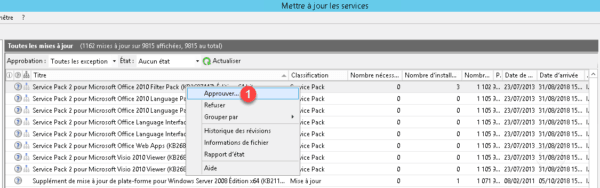
2. Click the 1 icon and then click Approved for deletion 2 .
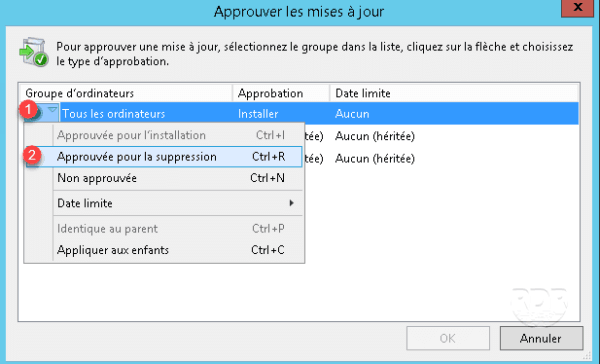
3. Click OK 1 to apply.
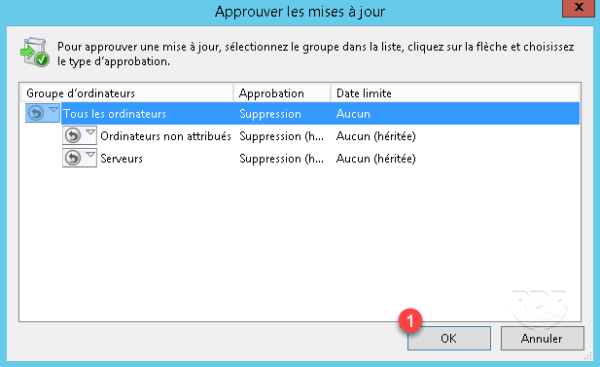
Migrate the WID database to SQL Server (express)
If your WSUS service is shutting down regularly, I advise you to migrate the database to a SQL Server instance, this solution will improve the performance of your WSUS. A tutorial is available here.
Automatically declining Itanium and / or ARM64 updates
If you receive updates for Windows XP, Windows 2003 Server, or Windows 2008 Server and you do not have an Itanium system, you can use the script here to refuse them automatically.
If you receive updates for Windows 10 and you do not have an ARM64 system, you can use the script here to reject them automatically.