Installing Discourse with Docker
In this second example of installing a Docker image, we will see how to install the Discourse image which is a forum and which uses almost the same server components such as:
- PostgreSQL
- Ruby
- Redis
After this installation on the same server, we will have two completely independent applications with certain “duplicate” components and without conflict.
On one server, the same server, the cohabitation of Discourse and Gitlab is not easy to do, even impossible, in fact I have not tried.
For the installation of Discourse, I will not go into detail as with Gitlab, because a container management “utility” is provided.
On the server, create a folder for Discourse:
sudo mkdir /var/discourse/Clone the git repository in the folder:
sudo git clone https://github.com/discourse/discourse_docker.git /var/discourse/The configuration of Discourse and the container is done using a file, copy the standalone.yml example file in the containers folder by naming it app.yml
sudo cp /var/discourse/samples/standalone.yml /var/discourse/containers/app.ymlEdit the app.yml file using nano
sudo nano /var/discourse/containers/app.ymlIn the file, configure the expose section, indicating the ports for http / https.
expose:
- "32080:80" # http
- "32443:443" # httpsConfigure the following environment variables:
DISCOURSE_HOSTNAME: 'discourse.rdr-it.local'DISCOURSE_DEVELOPER_EMAILS: '[email protected],[email protected]'Configuring a valid SMTP server is “mandatory”.
Then save the file.
If not, go to the folder /var/discourse/.
Start the generation of the container image:
sudo ./launcher bootstrap appWait while downloading and configuring the image.
Now start the container with the command:
sudo./launcher start appCheck correct operation with the command:
sudo docker ps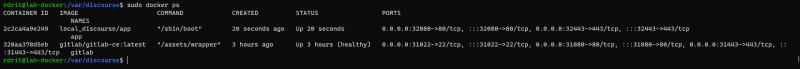
In Cockpit, we can also see the two containers:
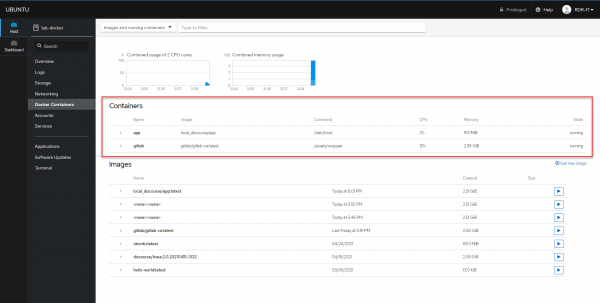
As for Girtlab, we will create a virtualhost, as we have seen above, I will only put the virtualhost configuration here.
Once the virtualhost is configured, launch a browser and go to the configured url.
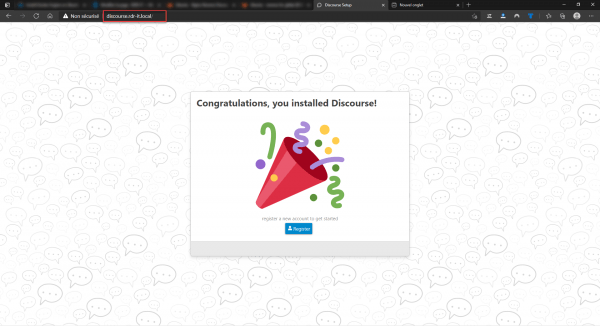
Discourse is installed and functional.
As with Gitlab, it is possible to generate a Let’s Encrypts SSL certificate.
As for Gitlab to avoid mixed content problems, you must force SSL in the configuration of Discourse