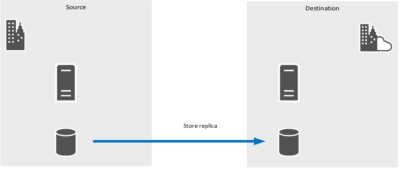Change the DNS cache duration of DFS Namespaces
In this article, I will explain how to change the DNS cache of a namespace. By default, the DNS cache is 300 seconds or 5 minutes. For example, during a server migration, it may be necessary to reduce the client cache. Change the duration Open the DFS Distributed File System Management console, right-click the name …