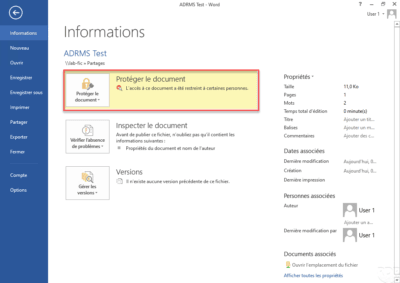Active Directory: Add a Domain Controller to PowerShell
Introduction In this tutorial, we will see how to add an Active Directory domain controller to an existing domain using PowerShell. To do this through the GUI, I invite you to read this article: Add an AD DS Domain Controller to an Existing Domain. (fr) Adding a domain controller to PowerShell is done in two …