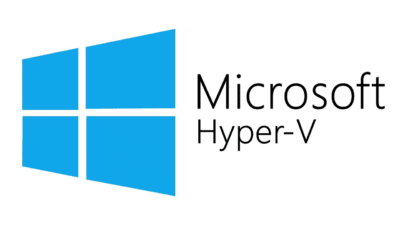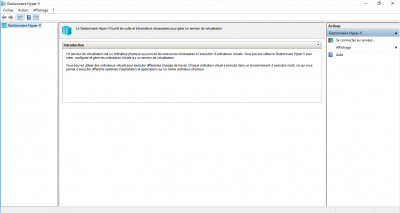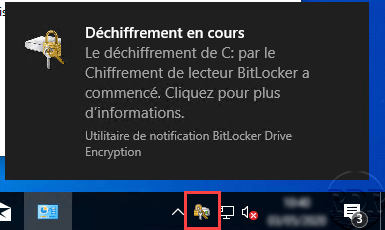Windows 10 : use the native SSH client
On Windows 10, there is a native SSH client that can be used in a command prompt, PowerShell prompt, or Terminal. At the end of this tutorial, you will no longer need Putty if you are using it exclusively for logging in via SSH. Check if the client is installed The easiest way to check …