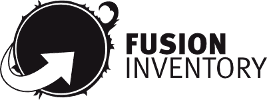Testing the bandwidth on a local network with iPerf
IPerf overview iPerf is a client / server command line utility that allows you to perform bandwidth testing on a local network between two machines. iPerf will make it possible to perform a throughput test and to diagnose a possible bottleneck on a network between two points. By opening the appropriate ports, it is also …