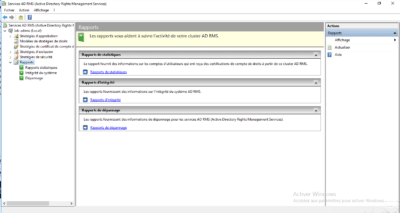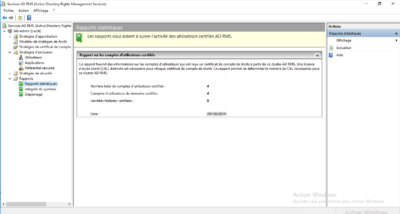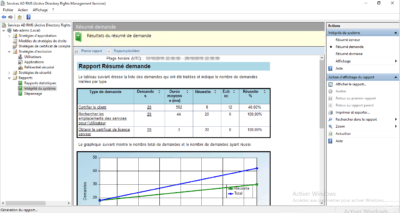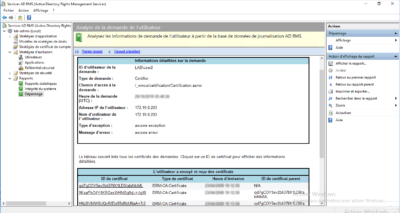AD RMS reports
From the console, it is possible to generate reports on the use of AD RMS services.
Three types of reports are available and configurable:
- Statistical reports
- Integrity reports
- Troubleshooting reports
Below are some examples of reports: